Description
Product Overview
This is a replacement docking keyboard specifically for the Acer Aspire Switch 10 series (models like SW5-011, SW5-012) and compatible Switch 10e / SW3 variants. If your detachable keyboard is broken, unresponsive, or missing, this replacement restores the full functionality of the dock — giving you both a keyboard and a trackpad to use with the tablet module.
Designed to OEM-style specifications, it perfectly aligns with the hinge and connector system of the Switch series. It includes a USB-A port on the dock, allowing you to connect other peripherals even when the tablet is attached.
Key Features
Model Compatibility: Fits Acer Aspire Switch 10 models SW5-011, SW5-012, and other compatible Switch-series devices including some SW3 variants.
Detachable Dock Design: The keyboard is part of the dock; when attached, it provides both a keyboard and a USB-A port for external devices.
Keyboard Layout: Standard US (QWERTY) layout — common for these Switch keyboards. Backlight: Non-backlit design — matches the original dock keyboard. Keys & Typing: Uses fine-tip chiclet keys (Acer’s “FineTip” keyboard) that offer comfortable, low-profile typing.
Connector: Connects via Acer’s proprietary docking mechanism. Durability: Built to withstand repeated docking and undocking; designed for daily portable use.
Additional I/O: Includes a full-size USB 2.0 A port on the dock, enabling peripheral connectivity when the tablet is docked.
Warranty & Quality Assurance
This replacement keyboard comes with a 3-month warranty (or as per your store policy), covering manufacturing defects.
Why Choose This Replacement Keyboard?
Restore the keyboard functionality of your Switch 10 tablet without replacing the entire device.
Cost-effective repair option compared to buying a new 2-in-1.
Maintains the original form factor and functionality.
Enables use of other USB peripherals while docked, thanks to the USB port.
Installation Instructions
Power off your device and detach the tablet from the keyboard dock.
If replacing, carefully unlock the dock’s hinge or release any locking clip (depending on the model).
Remove the old keyboard dock and align the replacement keyboard dock properly.
Reconnect by sliding or locking — you should hear / feel a click when docked correctly.
Test all keys and the USB port to ensure everything is functioning correctly.
Who Is This Product For?
Owners of Acer Switch 10 (SW5-011 / SW5-012) whose original keyboard dock is damaged or missing.
Repair technicians or refurbishers working on 2-in-1 devices.
Users who want to restore full productivity features of their detachable tablet device.
Package Includes
1 × Replacement Keyboard Dock for Acer Switch 10 / Switch 10e
Warranty Card (3 months)
Specifications
Brand: Compatible / Replacement
Supported Models: Acer Switch 10 (SW5-011, SW5-012), some SW3 series
Keyboard Layout: US (QWERTY)
Backlit: No
Key Type: Chiclet / FineTip
Connection: Proprietary Dock Connector
Color: Black
Additional Ports: 1 × USB 2.0 (on dock)
Warranty: 3 Months
Tags
Acer Switch 10 keyboard
Acer SW5-011 keyboard
Acer SW5-012 keyboard
Acer Switch 10e keyboard
Docking keyboard Acer Switch
Internal keyboard docking Acer
Acer 2-in-1 keyboard parts
Acer Switch spare parts
Replacement Acer keyboard dock
Acer Switch 10 accessory

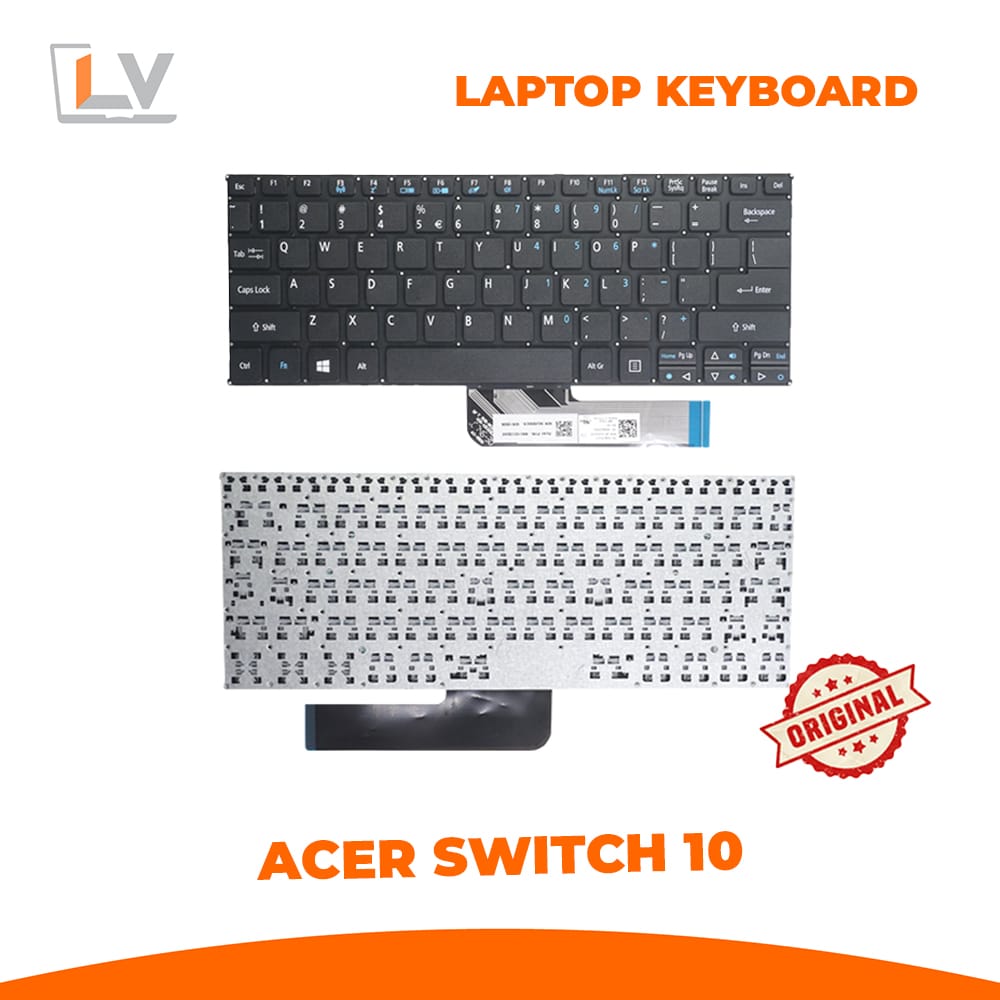




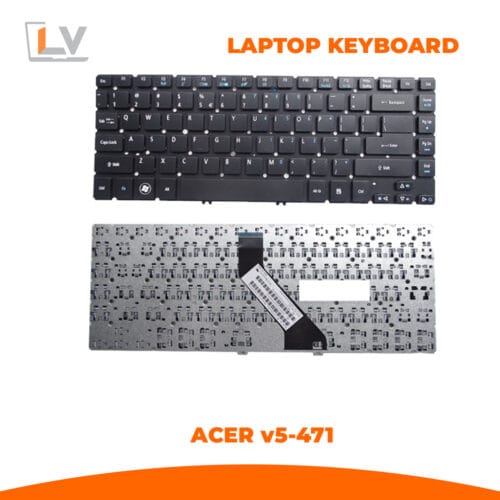















Reviews
There are no reviews yet.