Description
Ki04 Laptop Battery For HP 14-ab: Reliable Power for Your HP Pavilion
If you’re experiencing reduced battery life or unexpected shutdowns on your HP Pavilion 14-ab series laptop, it’s time to consider a replacement. The Ki04 Laptop Battery For HP 14-ab is designed to restore your laptop’s performance, ensuring you stay productive without the constant need to be plugged in.
⚙️ Key Specifications
Battery Type: Lithium-Ion (Li-ion)
Voltage: 14.8V (Compatible with 14.4V and 14.6V)
Capacity: 2200mAh / 33Wh
Cell Configuration: 4-cell
Color: Black
Warranty: 12 months
🧩 Compatibility
The Ki04 Laptop Battery For HP 14-ab battery is compatible with various HP Pavilion 14-ab models, including:
HP Pavilion 14-ab000 series
HP Pavilion 14-ab100 series
HP Pavilion 14-ab200 series
HP Pavilion 14-ab300 series
It’s essential to verify your laptop’s model number to ensure compatibility. You can find this information at the bottom of your laptop or within the system settings.

🔧 Features & Benefits
Extended Battery Life: With a capacity of 2200mAh, this battery provides extended usage time, allowing you to work, study, or enjoy entertainment without frequent recharges.
High-Quality Cells: Manufactured with high-quality lithium-ion cells, ensuring durability and consistent performance.
Safety Features: Equipped with built-in protection circuits to prevent overcharging, overheating, and short circuits, safeguarding both the battery and your laptop.
Eco-Friendly: Li-ion batteries are more environmentally friendly compared to other battery types, as they contain fewer toxic materials and have a longer lifespan.
🛠️ Installation Tips
Replacing the Ki04 Laptop Battery for HP 14-ab. Your laptop’s battery is a straightforward process:
Power Off: Ensure your laptop is completely powered off and unplugged from any power source.
Remove the Old Battery: Slide the battery release latch and remove the old battery from its compartment.
Insert the New Battery: Align the new Ki04 battery with the compartment and gently slide it into place until it clicks securely.
Charge: Plug in your laptop and allow the new battery to charge fully before use.
🛒 Why Choose LaptopVai?
Authentic Products: We offer genuine and high-quality replacement batteries to ensure optimal performance.
Customer Support: Our dedicated customer service team is here to assist you with any queries or concerns.
Fast Shipping: We provide prompt shipping services to get your replacement battery to you as quickly as possible.














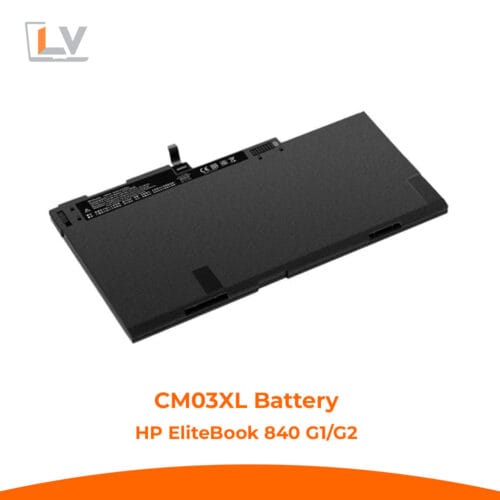




Reviews
There are no reviews yet.