Description
This is a premium replacement keyboard designed for the Acer Aspire 5736 series, including 5736, 5736Z, and compatible variants. Whether the original keyboard has worn-out keys, broken keycaps, or faulty wiring, this replacement restores your laptop’s typing experience to like-new condition.
Key Features
Model Compatibility: Specifically made for Acer Aspire 5736, 5736Z, and other closely related models.
Keyboard Layouts: Available in US (QWERTY) and UK layouts, matching common regional standards.
Connection: Connects to the motherboard using a flexible ribbon cable, a standard design for internal laptop keyboards.
Switch Type: Utilizes membrane-switch design, offering a familiar and comfortable typing feel.
Key Travel: Approximate key travel is around 2.0-2.5 mm, giving a balanced tactile feedback.
Keycap Material: Durable ABS plastic material for long-term use.
Backlighting: Non-backlit design (standard, no illumination).
Design & Fit: Slim, low-profile keyboard module that fits precisely in the Acer 5736 chassis.
Durability: Rated for around 10 million keystrokes, ensuring longevity under normal usage.
Special Keys: Includes full function key row (F1–F12), often with multimedia shortcuts depending on layout.
Warranty & Quality Assurance
This keyboard comes with a 3-month (90-day) warranty, covering manufacturing defects and early-life failures.
Why Choose This Replacement Keyboard?
Affordable Repair Option: Replacing a damaged or failing keyboard is significantly cheaper than replacing the entire laptop or top case.
Easy to Install: With basic tools (screwdriver, pry tool), you can swap the keyboard by opening the chassis, disconnecting the ribbon, and connecting the new module.
Restore Full Functionality: Broken or unresponsive keys will be fully functional again, improving usability.
Accurate Compatibility: Engineered to match Acer Aspire 5736 / 5736Z form factor — no need to worry about fit issues.
Layout Flexibility: Choose between US or UK layout depending on your typing preference or regional keyboard style.
Installation Guidelines
Power off the laptop fully and disconnect the battery (or remove it, if removable).
Remove the keyboard bezel or screws (depends on model) to expose the keyboard module.
Gently lift the keyboard from the chassis and unlock the ribbon cable connector.
Insert the ribbon cable of the new keyboard into the connector securely.
Re-seat the keyboard into its place, reattach bezel/screws, and test all keys before final assembly.
Who Is This Product For?
Users whose Acer 5736 keyboard keys are unresponsive, damaged, or physically broken.
DIYers or repair technicians who prefer to do affordable, modular repairs.
Owners of older Acer Aspire 5736 / 5736Z laptops who want to restore usability without replacing the entire unit.
Package Contents
1 × Acer Aspire 5736-compatible keyboard (US / UK layout)
Installation guideline sheet
Warranty card / documentation for 3 months
Acer 5736 keyboard
Acer Aspire 5736 replacement
Laptop keyboard for Acer 5736
Aspire 5736Z keyboard
Acer laptop spare parts
Internal keyboard Acer 5736
US layout Acer keyboard
UK layout Acer keyboard
Acer repair parts
Acer Aspire 5000-series keyboard
















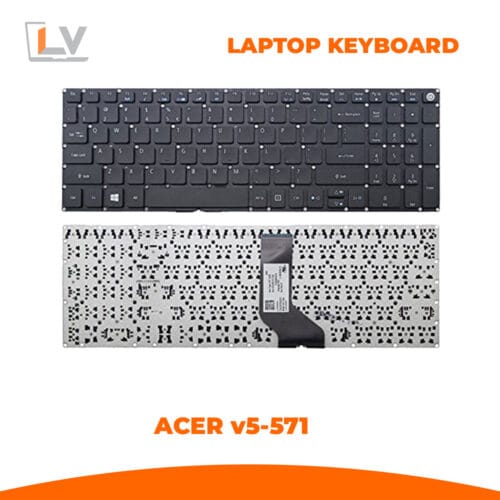

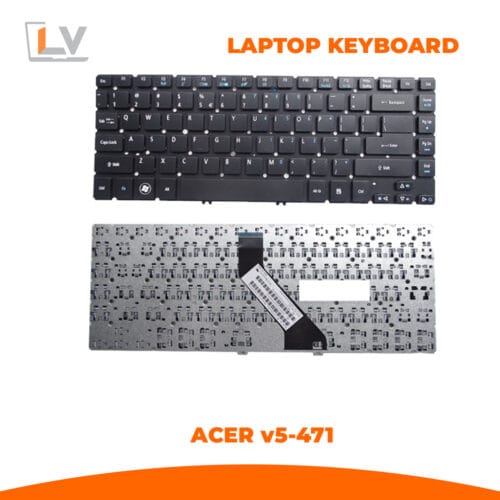





Reviews
There are no reviews yet.